After reinstalling Windows 10 on my PC, I also update the Android SDK Build-tools to lastest version (24.0.1 at this time) and I cannot build Xamarin.Android app successful as Visual Studio shows me an error message “Unsupported major.minor version 52.0”. Googling about it, I found that it is compatible problem of JDK and Android SDK with version 52.0 means it relates to JDK 8
To resolve this problem, there are 2 ways to do it.
Upgrade to JDK 8: I prefer this way as on Windows 10 64-bit, Android Studio will run 64-bit version by default and it cannot use JDK 7 32-bit which is installed together with Visual Studio 2015. So I download JDK 8 64-bit, install it then update Xamarin configuration
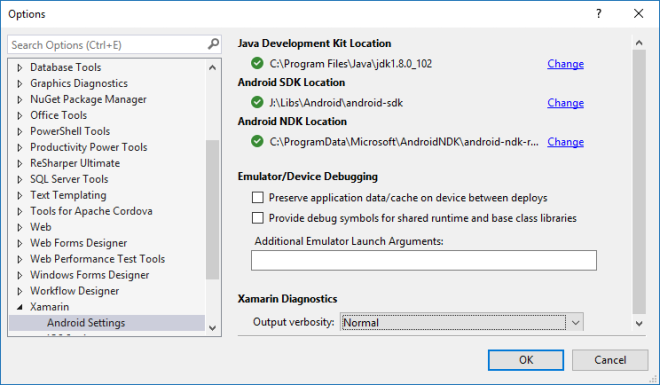
Stick with JDK 7: You need to uninstall Android SDK Build-tools version 24.x.x and install version 23.0.3 (if you didn’t it yet)
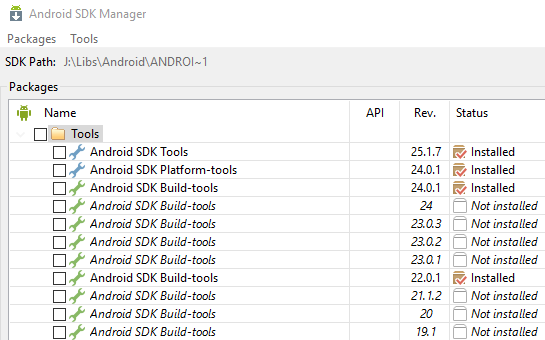
Pingback: Installing Xamarin in Visual Studio - Porter Websites
Thanks a lot. Worked for me.
perfectly worked for me thanx buddy
Excellent answer !!